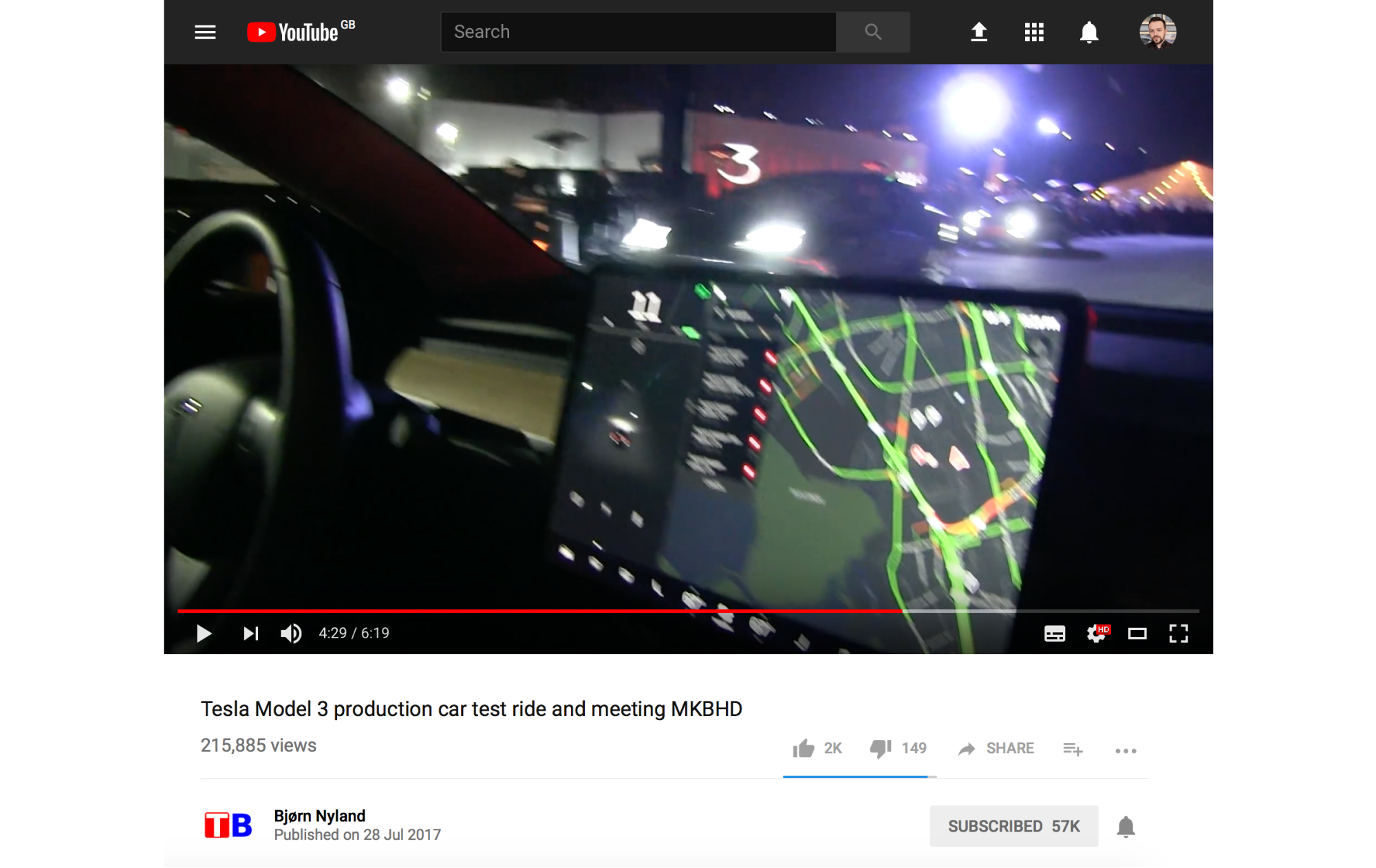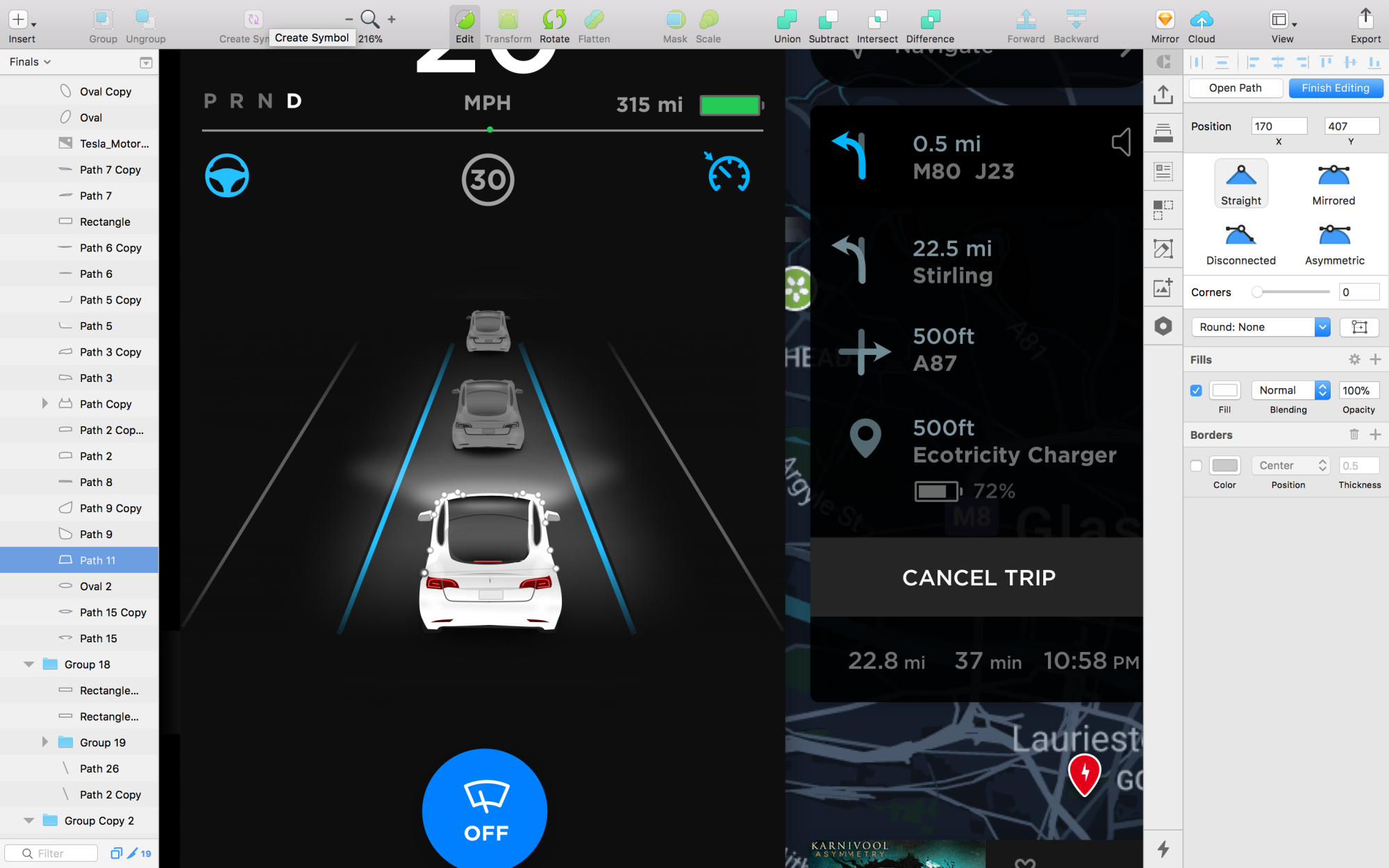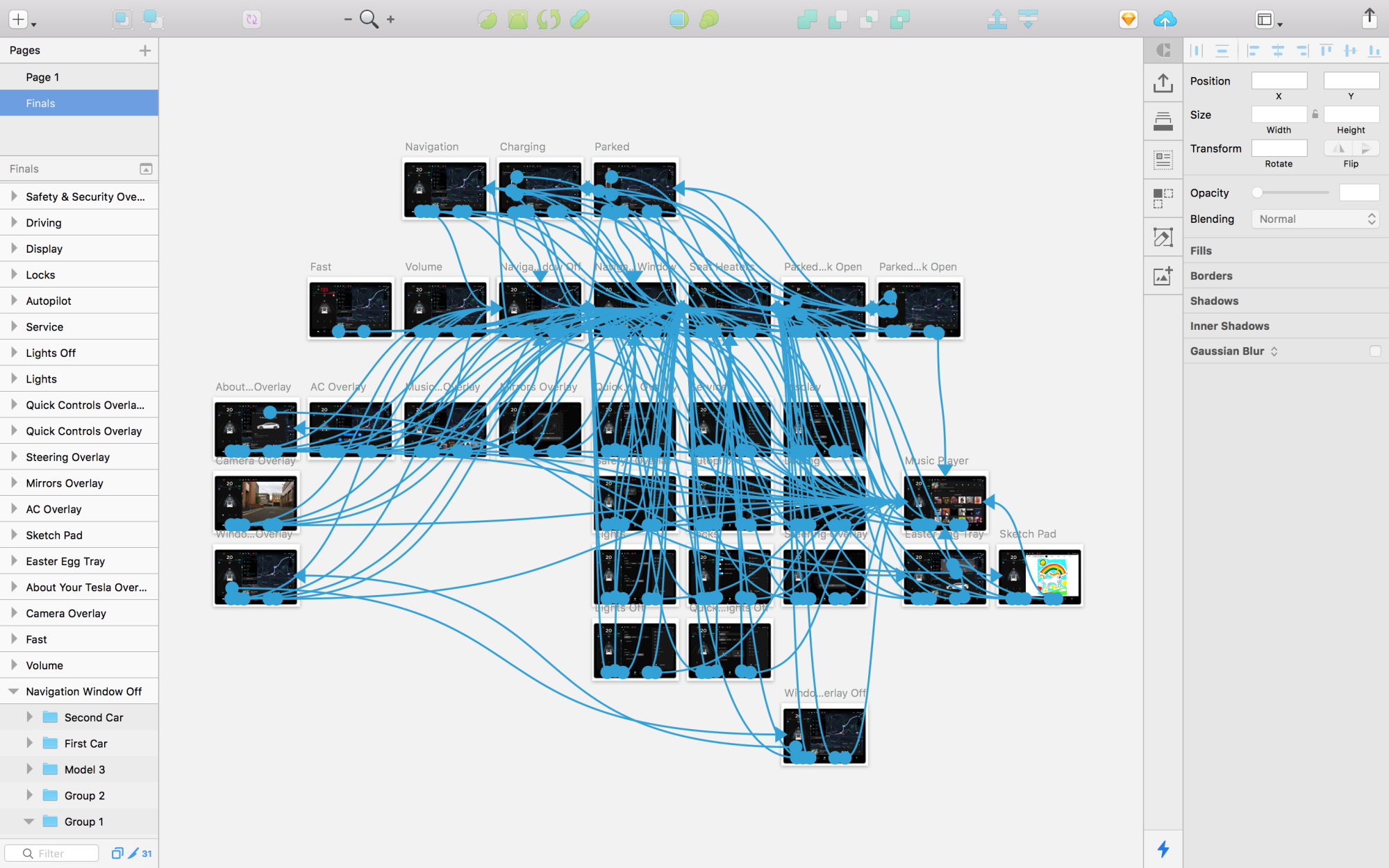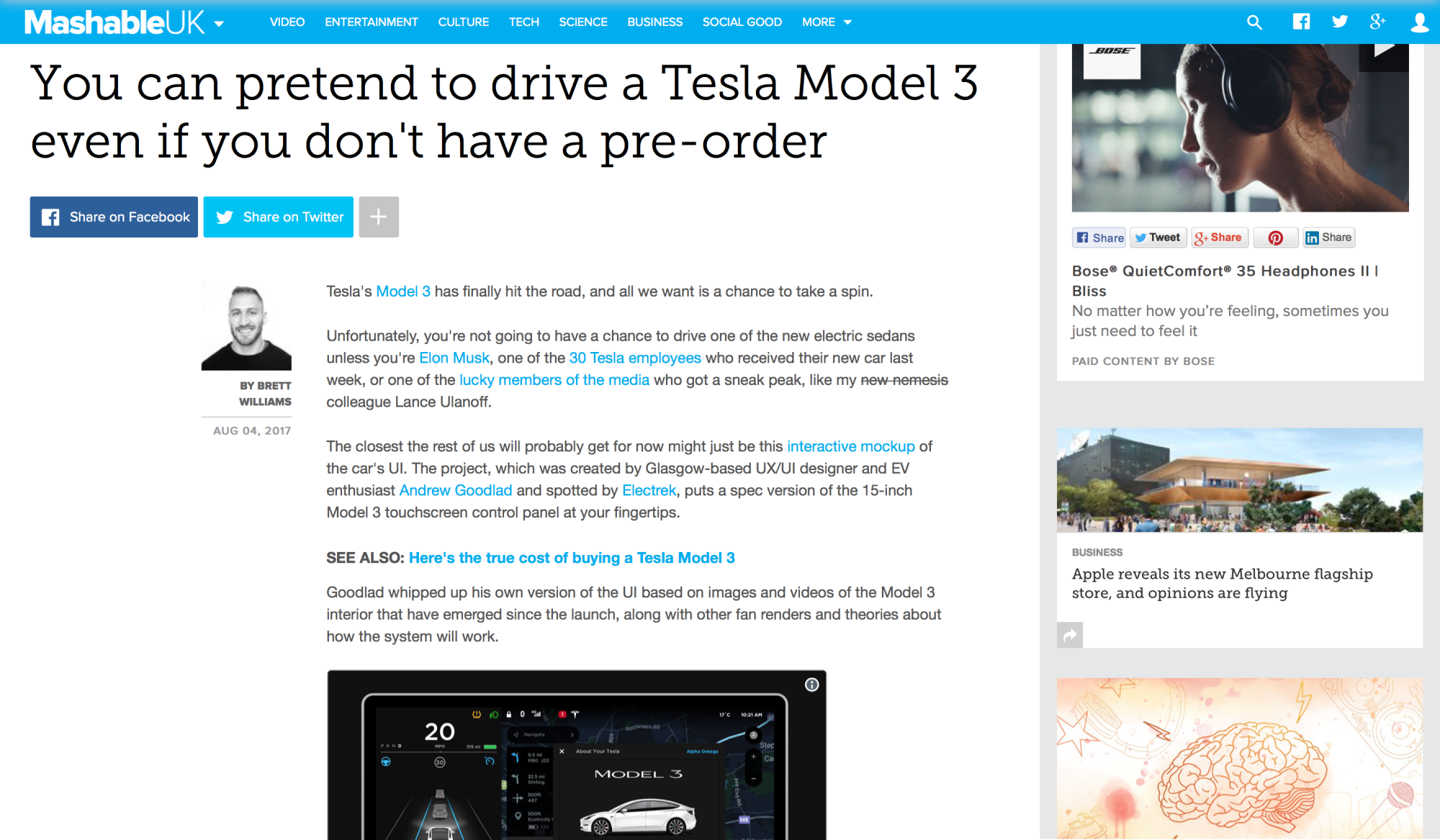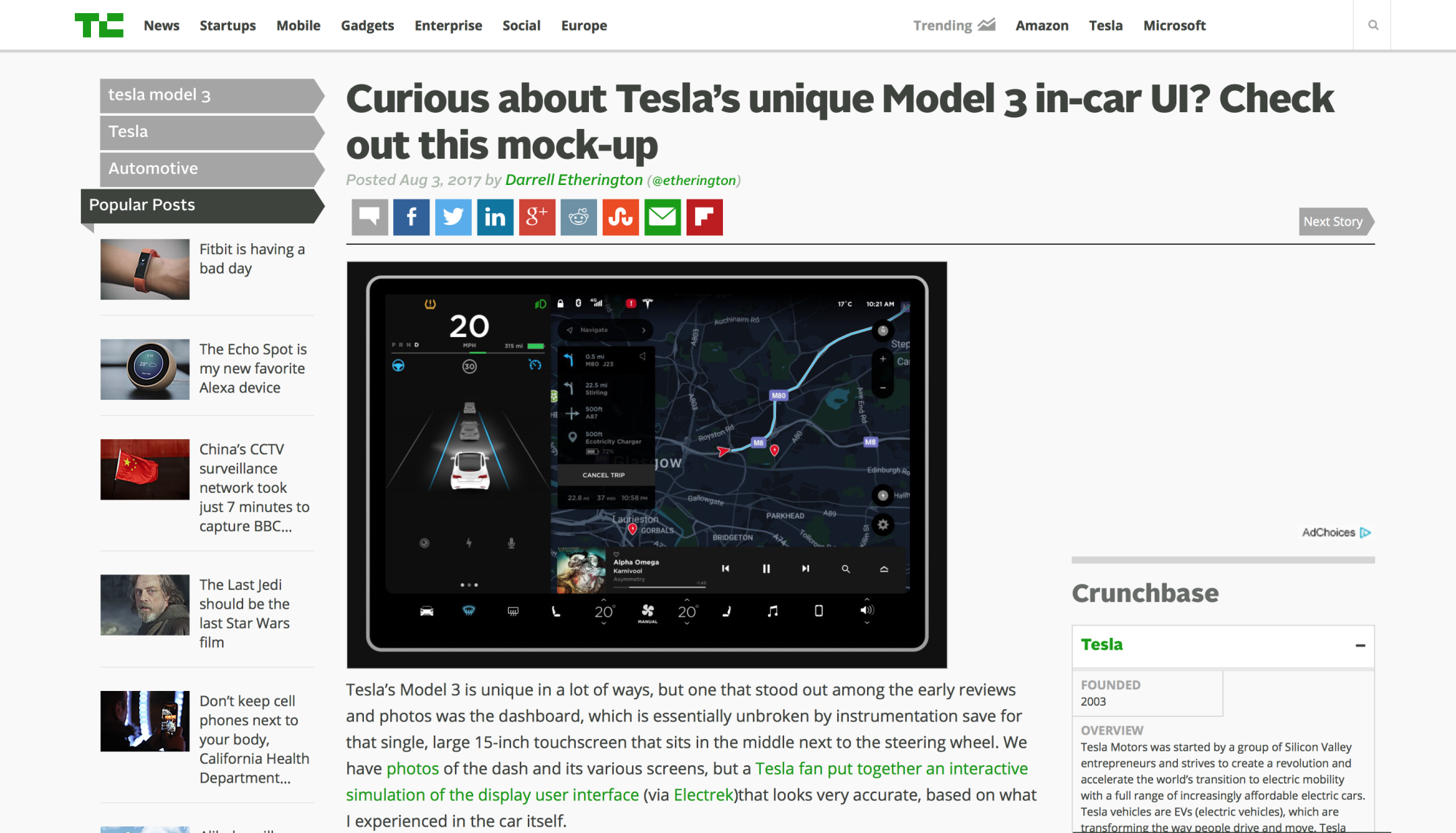Overview
In July 2017, after watching Tesla Model 3 Delivery Event where just 30 cars were handed over to employees, I felt a little underwhelmed by the lack of detail. I wanted to know more about the car’s innovative, almost minimalist interface. In one of the boldest moves in modern automotive design, Tesla had built the Model 3 with virtually no physical buttons, relying instead on a single touchscreen for nearly every function.
The decision divided opinions but immediately captured my attention. With many reservation holders facing up to an 18-month wait before seeing their cars, I set out to recreate the Model 3’s user interface myself using Sketch and InVision, relying only on a handful of grainy YouTube test-drive videos from the event.
Tesla Model 3 UI Mock
Resources
Blurry YouTube Videos
I started by watching as many Test Drive videos as I could find on YouTube, thankfully some guests and vloggers like Tesla Bjorn had detailed footage of the dashboard.
Bjorn Nyland YouTube
Sketching Teslas UI
Over two evenings I rapidly sketched out all the UI elements I could see in the videos. I wanted to create a UI that was as interactive as possible to give everyone a good idea of how it worked, but this meant creating over 30+ screens for as many scenarios as possible.
Mocks in Sketch
Utilising Your Craft
After recreating the components, switches and buttons as accurately as I could I started working on the interactivity. I utilised Craft by InVision as it enables me to create and prototype interfaces like this easily and efficiently.
Prototype ready for InVision
Tweet it out
For anyone wanting to play about with the Tesla Model 3 UI I recreated a very rough version from videoshttps://t.co/VB17DlsDeO pic.twitter.com/4HsVMEK8QC
— Andrew Goodlad (@Ichorus) August 2, 2017
Reaction
I debated whether to share the design publicly, part of me wanted to tag Tesla and a few design publications, but I wasn’t sure how it would be received. Tesla had been intentionally secretive about the Model 3’s interface, and I didn’t want to overstep by revealing too much. In the end, I decided to quietly post the prototype on Twitter without any tags and share it on the Tesla Reddit community, expecting little more than a handful of curious comments.
Within hours, it exploded. Thousands of Model 3 reservation holders, designers, and tech enthusiasts began sharing, discussing, and testing the InVision prototype. To my surprise, one of the first messages I received was from Tesla themselves, they said they really liked it. Phew!
Summary
What began as a weekend experiment turned into a fascinating exploration of design, curiosity, and community. Recreating the Model 3’s interface from grainy YouTube footage was less about mimicking Tesla’s work and more about understanding their bold rethinking of how we interact with cars. The response from thousands of Tesla fans, designers, and even Tesla themselves reinforced something I’ve always believed, great design inspires conversation.
The project showed the power of curiosity-driven work: when you build something to learn, you often end up contributing to a much larger dialogue. The Model 3 UI prototype not only demystified Tesla’s vision for many awaiting their cars but also opened discussions about the future of automotive interaction, one where software, minimalism, and human-centred thinking drive the experience forward.